In October, Google was updating Street View faster than I could blog. Of course, this had an affect on the blog's predictions, which are now currently set at November 12, which comes fourteen days after the last update.
View Larger Map
In October, Google was updating Street View faster than I could blog. Of course, this had an affect on the blog's predictions, which are now currently set at November 12, which comes fourteen days after the last update.
These glitches were found by Devin Coldewey at CrunchGear.

Looks like Pegman has an Australian cousin.
Hmm.

 The navigation wheel from Google Earth now has a cousin in Google Maps. The N points north, even in Street View. You can drag the outer part of the wheel to adjust your viewing angle. The arrows will pan the view around, and the magnifying glasses will zoom in and out.
The navigation wheel from Google Earth now has a cousin in Google Maps. The N points north, even in Street View. You can drag the outer part of the wheel to adjust your viewing angle. The arrows will pan the view around, and the magnifying glasses will zoom in and out.KTEN Channel 10 reports that StopInternetPredators.org is at it again. This time, supporter Stacey Rumenap has given her ideas to Sherman, Texas, and Ada, Oklahoma.
[Stacey Rumenap is] battling Google because she believes [Street View] is a threat to children.
Before it gets here, maybe Stop Internet Predators.org will win its battle with Google.
According to the iPhone Download Blog, there is now a "hack" that will let you access Google Street View on your iPod Touch. I'm unsure of its legality, however, but you might want to check it out anyway.
Earlier this month, Google finally released the above video due to the near-overwhelming string of attacks on Google's Street View and its "invasion of privacy". Hopefully this will prevent some possible future attacks.

In August, this video was uploaded on YouTube, featuring a new Street View feature in the iPhone:
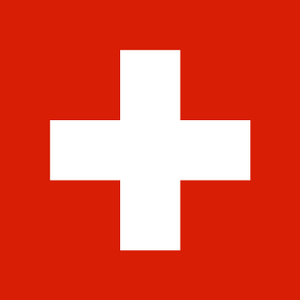 According the the International Herald Tribune, Switzerland has stopped Google from adding Street Views to its country. If that wasn't bad enough, Germany claims that taking the photographs for Street View itself is against the law.
According the the International Herald Tribune, Switzerland has stopped Google from adding Street Views to its country. If that wasn't bad enough, Germany claims that taking the photographs for Street View itself is against the law.
 At the Ronald Bog blog, there is a contest ending at midnight tonight, Friday, November 14, 2008.
At the Ronald Bog blog, there is a contest ending at midnight tonight, Friday, November 14, 2008.
View Larger Map
Someone saw something strange in Seattle's Street Views; so strange since I've not seen something similar anywhere else in Street View.
Google Street View's main purpose is to serve as a map guide. However, some people have found some pretty funny stuff on the imagery. For example, the group of police cars on Felix Street in Providence, Rhode Island, and the local tire shop in Australia which the Street View camera recorded. Haha!
It's in the home state of someone whose name you'll see on the ballotI didn't see any Grand Canyon imagery in Arizona, or the interior of the Sears Tower in Illinois. I don't remember anyone on the ballot from Pennsylvania. Maybe I'm wrong, someone help me out, please?
today.

Thank you, Claudia!
View Larger Map
In the United States, it's Election Day, and to commemorate this, Google has released Street View in the District of Columbia. Not only that, but the biggest surprise of all: Seattle has also been released! Baltimore, Maryland, has also been added, and you read more about the release at Google Latlong.
A past updates gadget has been added to the blog's right sidebar. I looked into the days of the week of these past locations, and I found the following information about updates and the days of the week: